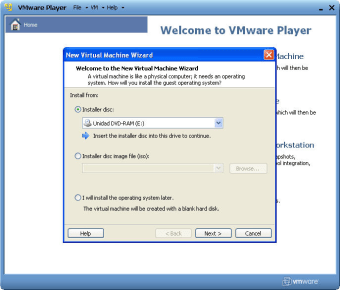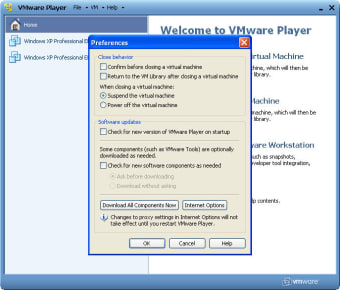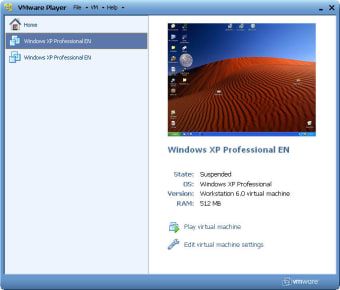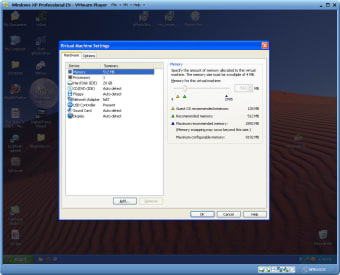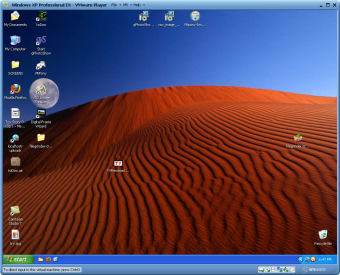Run a totally independent virtual PC in your computer
Virtual machines are a handy way to avoid having to install real software on your computer that could potentially damage your system. If you’ve never used virtual machines before, VMware Player is a good way to start.
VMware Player can be used by anyone to run virtual machines on a Windows computer, in a completely closed, safe environment. It’s a great way to test new software – like we do here at Softonic every day – provide customer support or run a series of tests on your computer without damaging the “real” system.
The "virtual machines" you use with VMware Player can be created with the program itself, as long as you have the original DVD or ISO file. You only need to configure the system’s settings (hard drive size, RAM memory, etc.) in a few easy steps and you’re ready to go.
VMware Player lets you browse the web, access any USB devices you connect to the computer, share folders with the host computer and even drag and drop files between them. The only thing VMware Player requires is a relatively powerful system, in order to meet the demands of two operating systems running at the same time.
A simple and secure way of testing software on your PC, VMware Player offers peace of mind and a straightforward way of running multiple operating systems.